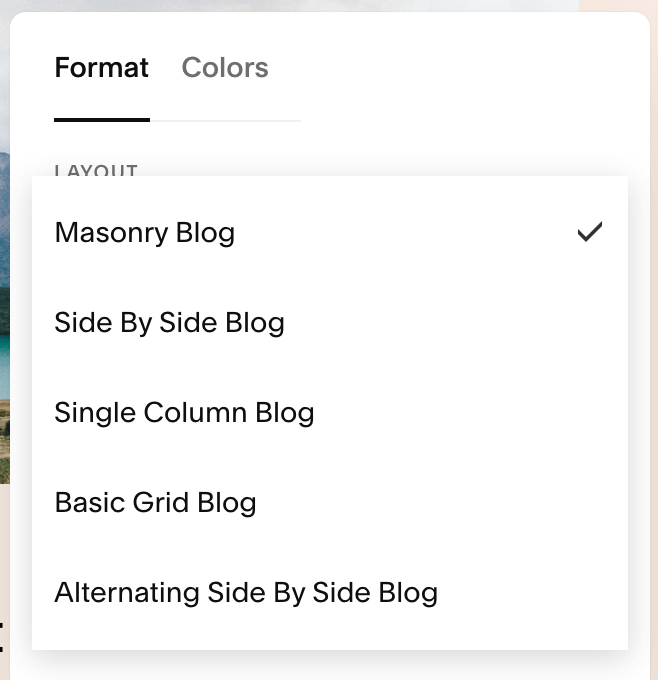5 Reasons Why I Recommend Squarespace for Blogging
If you’re launching a business and want people to find your website organically through a Google search blogging is one of the best marketing strategies to get you to page one on Google. Blogging is also a great way to establish your authority and knowledge. If you KNOW that blogging is a strategy you want to use read on! But, if you’ve got other goals and not sure blogging is in your future, check out my post Squarespace vs. Wix: Which is Best? where I share all the details on my two favorite platforms for small business owners.
Back to blogs…Not all blogs are created equal. I most frequently see Wordpress recommended for blogging and I think that there are some great reasons to choose Wordpress, but I don’t think it’s right for everyone. If blogging is your main and only goal then Wordpress might not be a better option, but if you’re using your website for more than JUST blogging Squarespace is an excellent choice.
Let’s break down the pros and cons of Squarespace for blogging.
Why I Love Squarespace for Blogging
#1 Squarespace blogs are customizable and beautiful
Squarespace has two website versions—7.0 and 7.1. Both versions allow for customization and beautiful design, but the newer 7.1 definitely takes the cake. For those DIYing their website Squarespace 7.0 is more limited and might require some custom code to achieve the design or layout desired. However, Version 7.1 allows far more layout styling. Layout options include: Masonry, Side by Side, Single Column, Basic Grid, and Alternating Side by Side.
In addition to these layouts you can also customize the width and placement of text, images and loads of other features. The best part of Squarespace blogs with 7.1 is that you can customize the blog regardless of your template. Wix and Wordpress allow for similar customizations, but Squarespace’s are without a doubt the most modern looking and beautiful.
#2 Squarespace blogs are so easy to use and setup
You can add a blog to any Squarespace website. It’s as easy as navigating to the Pages section, clicking the +, and selecting Blog. After that you’re easily guided to selecting a layout. You can select any layout and still change it and customize exactly as you’d like later! Feedback from my clients who have used both Squarespace and another platform have raved that blogging with Squarespace is easier because of the intuitive interface and modern design. If you’re looking to get started with blogging right away Squarespace makes it seamless. When creating blog posts in Squarespace you’re able to make modifications to the post page in the same way as the other Squarespace pages. So when you’re writing and creating posts it feels the same as editing a regular page on your website. You’re able to add all of the same design elements such as spacers, lines, images, graphics, etc. That also means you can create some varying styles to different blog posts.
Wix also offers a fairly easy setup, but writing and editing blog posts is in a completely different space so it feels more like writing in a Word document. You don’t have the same drag and drop functionality in a Wix blog post as you do on a regular Wix web page. And all of the blog posts will have the same page design which cannot be changed.
In my opinion the interface of Squarespace is much more intuitive and cleaner than Wix. When it comes to Wordpress many users find navigating the backend frustrating and confusing which is why several of my clients have actually migrated away from Wordpress.
#3 Squarespace allows multiple blogs
Now you’re probably wondering why you’d ever want more than one blog? You might not need it, but here are a few reasons I’ve seen multiple blogs used:
Client has a written blog and uses a blog for their podcast
Client is using a plugin or javascript for a testimonial slider (this set-up often requires a hidden blog)
Client wants to showcase work such as images, designs, etc
Wix and Wordpress do not allow the use of multiple blogs.
#4 Squarespace blogs have strong SEO capabilities and can be highly profitable
Squarespace makes it so easy to enter keywords, page titles and descriptions, connect to Google Search Console, and even review analytics through Squarespace Analytics. Wix allows similar functionality especially if you use the SEO Wizard, but in my experience someone new or unfamiliar with SEO may end up making more mistakes using the SEO Wizard. For that reason I do prefer Squarespace.
I often hear that it is impossible for Squarespace blogs to get on the first page of Google and that the SEO features are lacking. This is completely false. Several designers who I follow, admire, have invested in their courses, and recommend rank highly on Google. The majority of these designers actually attribute a lot of their business success to their Squarespace blogs. Kerstin Martin is an amazing Squarespace educator and expert. Another, is Kate Scott who is one of the top blogging and Squarespace SEO experts. I highly recommend Kate's Course*on SEO!
*Please note that this is an affiliate link. When you click on an affiliate link and make a purchase, I receive a small commission (at no additional cost to you).
#5 Squarespace offers unlimited storage and bandwidth
All Squarespace plans offer unlimited storage and bandwidth. This means that you have hundreds of blog posts with images, videos, and files without risk of running out of storage or space. If you’re planning to blog frequently and include lots of images or graphics this will matter. o you can publish as many blog posts as you want without any problems. You’ll never run out of space even with Squarespace’s lowest plan. Wix website plans all have limits to the amount of storage and bandwidth and you could run out of space.
Now that I’ve told you why I love Squarespace for blogging I want to give you a few reasons why you might NOT want to use Squarespace:
Squarespace doesn’t have an autosave feature. This is a small detail, but it’s definitely a little annoying. I do recommend writing your blogs in a Google Doc and then copying it over.
Social sharing options are not built-in. If you’re wanting social sharing you can connect a third-party tool.
Connecting and running ads can be tricky.
Editing categories and tags is very manual needs to be done to every post. So if you end up with a huge collection of blog posts and want to reorganize it’s a pretty manual process.
Of course there is always the platform as whole and your other business needs to consider. If another website platform offers a feature or functionality that you really need or want it might be worth sacrificing some features on your blog.
And that’s why I recommend Squarespace for blogging! Happy blogging!
Need some more guidance with your website?