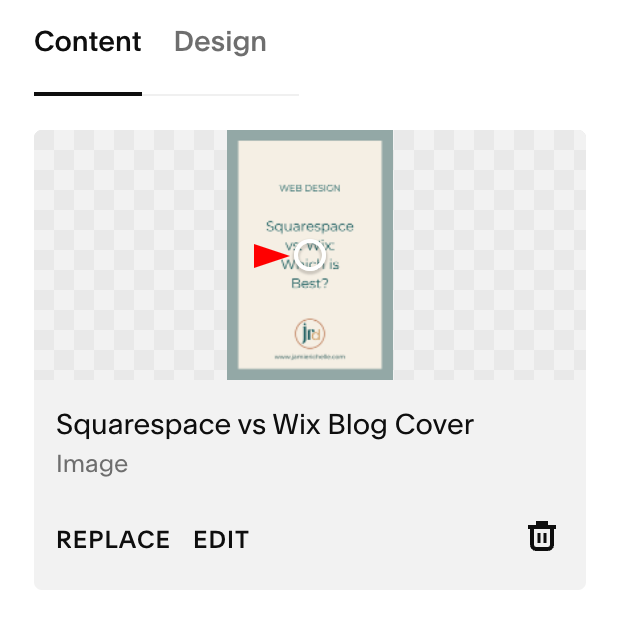Squarespace vs. Wix: Which is Better?
Squarespace and Wix are two of the biggest website hosting platforms on the market and the two that I work with most frequently. I first started working with Squarespace, but have since expanded to Wix (and Showit) so I have a pretty comprehensive understanding of each platform and the functionalities. In this post I break down some of the key features of each platform. Read on for a breakdown of the pros and cons and how to choose Squarespace or Wix for your website!
Pricing
Wix’s Pricing Plans:
9 different plans ranging from free (would NOT recommend this) to $500+/month
Free — $0 per month
Combo — $16 per month
Unlimited — $22 per month
Pro — $27 per month
VIP — $45 per month
Business Basic — $27 per month
Business Unlimited — $32 per month
Business VIP — $59 per month
Enterprise — starting at $500 per month
Squarespace’s Pricing Plans:
4 different plans ranging from $19 to $65/month
Personal — $19 per month
Business — $33 per month
Basic Commerce — $36 per month
Advanced Commerce — $65 per month
When paying annually, you’ll save 30% bringing the cost to $14, $23, $27, and $49 per month.
Key Takeaways:
Wix offers a free website option, but it comes with ads and the inability to connect a custom domain.
Squarespace does not offer a free option, but does have a 14 day free trial.
Wix has limits on storage and bandwidth whereas Squarespace is unlimited.
Both platforms offer free custom domains for 1 year.
Wix’s pricing and packages are a little confusing to interpret and not as transparent as to what is included or not in each. This results in getting sucked into a higher plan than originally planned because you’ve already gone through all the effort to build your website.
Squarespace has fewer plans, but is very transparent to the pricing up front and what is included or not.
Overall, when it comes to pricing Squarespace vs Wix both are very comparable, but Squarespace does come in slightly lower than Wix’s plan when paid annually. The exception is for ecommerce (Wix’s plan is better). The simplicity and transparency in pricing for Squarespace is also a plus. But there is much more to consider. Let’s compare.
Ease of Use
Both Wix and Squarespace are designed to be fairly easy to use, but there are few different versions to discuss.
Squarespace comes in versions 7.0 and 7.1.
Both of these function similarly, but the biggest difference is that designing in version 7.0 is dictated by the template you select. The 7.0 templates have limitations in design aspects for the template you select. That means if you select a template, but want a different design or functionality you may not be able to get that without switching templates. Fortunately, you can switch templates with 7.0. Version 7.1 also uses templates, but all of the 7.1 templates allow you to make the same design and functionality changes. You are unable to switch to a different 7.1 template, but it doesn’t matter because you can make any template look like another. Designing and making modifications in 7.0 and 7.1 are slightly different, but not wildly so to keep things simple I will just be comparing with version 7.1 because it’s the most current version and the default.
Wix has three different versions—Wix ADI, Wix Editor, and Velo by Wix.
Wix ADI (Artificial Design Intelligence) is the simplest of the three to build a website. When you build a site using ADI you’ll be prompted to answer questions and input your info and a very simple layout will be created for you. It’s very basic and allows limited customizations. Wix Editor is relatively simple to use, but definitely more involved than Wix ADI. It allows much more layout and design customization options than ADI. The last version is Velo by Wix which was created for developers and I’m not going to discuss that version here.
So Squarespace vs Wix: which version is better?
When it comes to ease of use, Wix ADI is by far the simplest to use of all of Squarespace and Wix’s versions. But with that simplicity also comes limitations especially with functionality. As a designer, I won’t even work with ADI because the final outcome will disappoint.
That leaves us to discuss Squarespace and Wix Editor. Both of these versions are “drag-and-drop” meaning you can click and drag content around the pages—though there are some pretty significant differences. Squarespace uses grids to make sure content is aligned and balanced and “snaps into place.” Wix uses absolute positioning which is more of a true “drag and drop” function. What results is Squarespace’s content moves in boxes and grids, but Wix allows for you to put content exactly where you want it. While this flexibility of moving content wherever you want can be really easy, it also tends to require a lot more clicks as it’s just a bit more cumbersome to move things around. Also, it’s easy for content to get misaligned or otherwise look off because it’s not being snapped into a structured place like it is with Squarespace. And because of the absolute positioning with Wix you’ll need to be very careful that your mobile view looks correct. A lot of edits made in desktop view will transfer over, but not all so you might end up making lots of click in both views. You might not be able to move content in Squarespace exactly where you want it like in Wix, but it will always look good because of the structured positioning. Squarespace’s structured editing allows for truly mobile-responsive design which Wix’s does NOT.
Another thing I have noticed is that Wix Editor tends to be glitchier than Squarespace. I notice that the pages tend to load slower and freeze more frequently. Also, Squarespace’s user interface is just cleaner and more streamlined which I appreciate.
All said and done, when it comes down to it I think it’s a personal preference to which is easier to use. Most beginners find Wix’s “drag and drop” to be easier to quickly put a website together. However, I personally find that Squarespace’s structured approach to design is easier. I also find the interface is cleaner, more intuitive, and ultimately easier to design in than Wix, but I think both are relatively easy to use and neither one is a bad choice. It’s a draw here.
Features
Both Wix and Squarespace offer many of the same features, but with some variations. Let’s break down some of what each platform offers.
Templates
Both builders offer templates to get you started on building a new website. The templates give you a starting point to fill in your own images and copy without having to start completely from scratch. Template styles vary based on type of business and website functionality so it can be worth your time to look through them. Wix offers an incredible 800 templates whereas Squarespace offers around 100. Some of Wix’s templates are pretty great, but nothing beats Squarespace style. In fact, Squarespace templates have won awards for their streamlined and stylish pages. While Wix’s vast options are appealing since they have a template for almost any business, I feel that Squarespace’s quality beats Wix. One downside is that Wix templates cannot be changed so making major design modifications is not quick or easy. Squarespace version 7.0 allows for template changes. Squarespace version 7.1 does not, but template changes are not needed because you can make all modifications with ANY template quickly and easily. Squarespace comes ahead here.
Photos
Both Wix & Squarespace allow you to search for and add free stock photos directly to your website. Squarespace integrates with Unsplash for free images and also allows you to search and purchase premium images. Wix has it’s own media library of 1000’s of free images and also allows you to search and purchase from Shutterstock and Unsplash. Wix also allows you to organize your photos and files into folders in the media library which is incredibly useful. Squarespace does not have this ability. Wix takes the win here.
Looking for stock photos? Check out my list of top stock photography sites.
Both platforms allow for easy uploading of your own photos and it’s intuitive to edit, but Wix does offer more filters for editing. Squarespace does offer a focal point setting which allows you to adjust which part of an image will show up on mobile view. Squarespace’s focal point setting gives it the win for editing.
Focal point setting is the white circle on the image
Typography
Fonts are so important in bringing your brand to life and it can be a bit tricky to find the right combo. Wix only offers around 140 different fonts whereas Squarespace offers over 1,600 different options. Squarespace has so many more options which can be nice, but they’re not all great and it can be kind of hard to sift through all of them to find ones you like. If you want to add a different font to Squarespace you’ll have to write some code to make that happen. So, your font choices are much more limited in Wix, but it’s so much easier to upload fonts. Because of the ease of adding new fonts, Wix takes the win here.
Looking for help with fonts and font pairings for Squarespace, Wix and Canva? Check out these helpful posts!
Best Fonts in Squarespace & Canva (Plus favorite pairings)
Best Fonts in Wix & Canva (Plus favorite pairings)
How to Add Fonts to Wix
Integrations
Squarespace and Wix take slightly different approaches to integrations and added functionality. Squarespace has many integration options for forms, email capture and marketing, social media, calendars, scheduling, commerce, domain connection, and more. Squarespace integrations are very comprehensive and function with a variety of other systems and businesses, but most do come with additional monthly expenses. Any extensions not available within Squarespace can likely be connected through Zapier. The great part of Squarespace’s integrations is that they’re designed to look like they’re still part of Squarespace so the design and user experience of your website is not sacrificed. They’re often very intuitive to set-up and have clear prompts, too. Wix’s integrations are in the form of an app that is downloaded from the Wix App Market. There are hundreds of app selections and you can almost certainly find something that’ll work for you. Many of these are free, but not all. Some will require additional monthly fee or a higher Wix plan to utilize. The downside of Wix’s app’s is that they don’t all match your website design or style which can be a little off-putting to users. Also, they can be cumbersome to set-up or glitchy. Overall, both Squarespace and Wix do a good job with integrations, but I think Wix takes the win (narrowly) here. Wix’s app market is a bit more cost effective and ultimately has more options.
Blogging
Squarespace has built-in blogging whereas Wix requires an app download. Squarespace also allows for multiple blogs so you can have one for written blog and another for podcasting. Wix does not allow for more than one blog. And Wix’s blogging features are quite limited. Squarespace allows for posts to be scheduled, customized URL’s, post tagging, and multiple contributors. Squarespace takes the win here.
Email Marketing
Both platforms offer email marketing, but Wix’s is a more cost-effective deal. Squarespace has more beautiful email templates, but requires an additional paid plan to send emails. Wix’s email marketing tool has a robust free version that allows for 5,000 emails and 3 campaigns to be sent per month.
SEO
SEO argument is a hot topic. While both Wix and Squarespace often get a bad rap for SEO both actually do a good job. You’re able to modify headings, page titles, page descriptions, alt text, edit URL’s, write 301 redirects, etc. Wix does have an SEO wizard in the app market which can be very helpful. However, Squarespace has slight leg up because it has truly mobile responsive design and more robust blogging features. Both are perfectly suitable for SEO and I wouldn’t base a decision solely on Squarespace’s slightly better SEO.
Customer Support
Squarespace offers email and live chat support in addition to a huge collection of help articles and troubleshooting support. Wix offers email and phone support, but response time and quality is lacking. Squarespace typically has very prompt and high-quality responses. I’ve found that if I’ve gotten a poor quality-response I just need to reach out again and get a different representative. Squarespace wins narrowly.
Editing
Making edits and updates in both is easy. What is great about Squarespace is that changes to colors and fonts is global—meaning that it’ll be changed on all pages. This is awesome for rebranding or quickly changing the design and style of your website. Wix’s design doesn’t allow for quick or easy global changes. Both allow you to “undo” or “redo” actions and save. But, where Wix does come ahead is the fact that after you make changes you can simply save without publishing. So until you “publish” your website your changes and edits aren’t yet live. There is also the autosave option and ability to recover previous publishes/content. Any saved changes in Squarespace are immediately live and you cannot access previously saved versions. Wix takes the win for this.
Final Verdict of Squarespace vs Wix?
I don’t think there is clear winner. Both platforms are great and have the capacity to deliver a highly functional and beautiful website. Personally, I prefer Squarespace’s structured approach to design, but I love the flexibility of Wix. Squarespace does an excellent job of keeping things simple and streamlined with highest quality, whereas Wix offers so many options and more flexibility (maybe too much?) I honestly don’t think one is better than the other, just different. Before making a decision it’s important to explore both platforms and consider your goals. Below are a few reasons to use either Wix or Squarespace.
Reasons to Use Wix
Looking for a cheap and quick way to build a basic website (if paying monthly)
Looking for a larger template selection
Already have brand typography and font files selected to easily upload
Not planning to create or utilize a blog
Wanting a basic way to easily get started with email marketing
Wanting phone customer support
Reasons to Use Squarespace
Seeking truly mobile-responsive design. Search engines do favor mobile responsive website.
Sleeker, more modern and intuitive templates and user interface for designing
Larger library of fonts to choose from
Planning to utilize blogging or podcast
Ease of changing colors and fonts globally